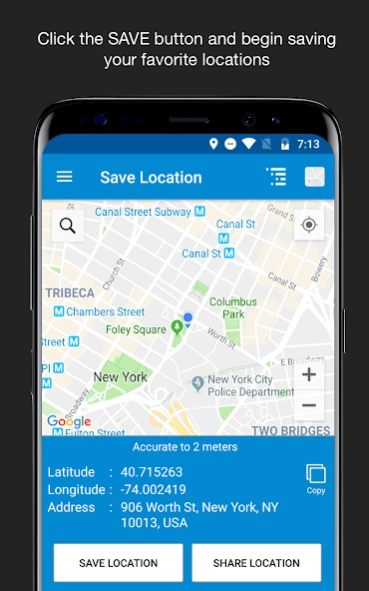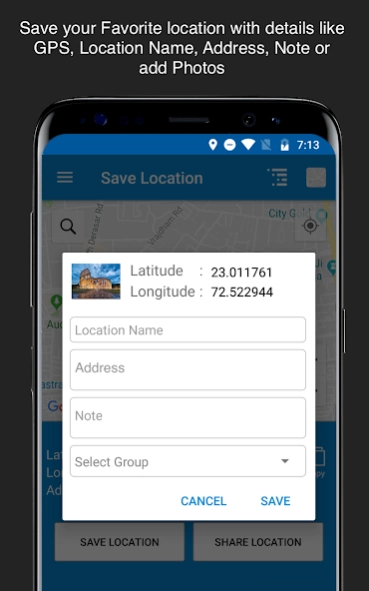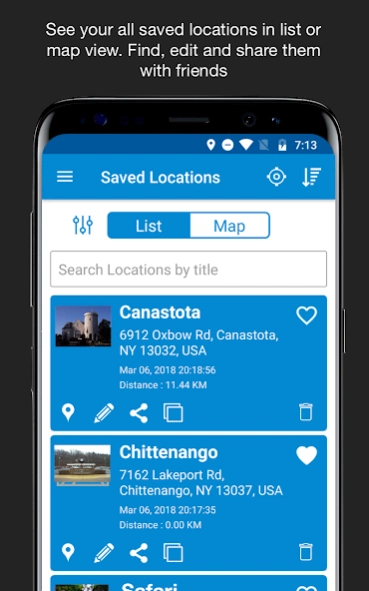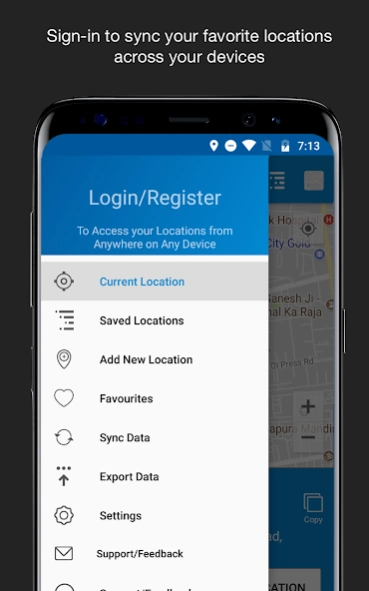Save Location GPS 8.6
Free Version
Publisher Description
Save Location GPS - This App lets you save your current location, share it with friends and navigate
Save Location GPS - The app name says it all! This is your Personal Location Assistant.
Save your favorite places. Never forget where you parked the car. Share important locations with your friends or colleagues.
★ Features of Save Location GPS ★
◇ Save & Share Location
Save your current location with just one click with accuracy.
◇ Online/Offline Support
App will work with and without internet. You can save new location without internet. (GPS will take time to locate without internet)
◇ Save Location Detail
Also saves important details like Latitude, Longitude, Title, Address, and Photos to mark any location.
◇ Save Location Edits
Easily edit your saved locations, or remove unwanted locations.
◇ Group your Locations
Have some favorite restaurants or hiking spots? Group them together for future reference.
◇ Different Map Types
You can see maps in Roadmap, Satellite, Hybrid and Terrain views.
◇ Favorite Locations
Add locations to Favorites to always remember your favorite places. Access it quickly from favourite screen.
◇ Navigate to Locations
Navigate with ease and find the quickest route to all your destinations with Save Location App.
◇ Login and Sync Locations
Login and access your favorite locations on any device.
◇ Export and Import Locations
Easily export all the location data into a CSV file so you can easily make use of that data. Want to map out a group of locations to share with a work team? This feature is perfect for you.
◇ Support/Feedback/Feature request
We love to hear from you! In-app message us any issues or feedback. Have a new Feature idea? We would love to hear and we will for our best to serve you.
Here is some use cases :
◇ Visiting a new friend for the first time? The Save Location App will quickly show and save the location details with exact accuracy so you can reference it later for your next visit! The app even stores the date so you remember the last time you saw Grandma!
◇ Find the best restaurant in town and want to remember to bring your loved ones? Save the location in the app and even share it with your friends so they know where to find you.
◇ All location data can be saved in the app for reference from other devices, all with security to ensure only you and people you want to see your location data can access it.
◇ This app is perfect for adventurers, business people, team leaders and those who socialise with family and friend Just imagine all the places you've been and thought how you would like to share with others. This is your chance.
Save Location GPS is now also available on iOS: http://apple.co/2ADB0X8
About Save Location GPS
Save Location GPS is a free app for Android published in the Geography list of apps, part of Education.
The company that develops Save Location GPS is RAYO INNOVATIONS PRIVATE LIMITED. The latest version released by its developer is 8.6.
To install Save Location GPS on your Android device, just click the green Continue To App button above to start the installation process. The app is listed on our website since 2024-03-26 and was downloaded 1 times. We have already checked if the download link is safe, however for your own protection we recommend that you scan the downloaded app with your antivirus. Your antivirus may detect the Save Location GPS as malware as malware if the download link to com.rayo.savecurrentlocation is broken.
How to install Save Location GPS on your Android device:
- Click on the Continue To App button on our website. This will redirect you to Google Play.
- Once the Save Location GPS is shown in the Google Play listing of your Android device, you can start its download and installation. Tap on the Install button located below the search bar and to the right of the app icon.
- A pop-up window with the permissions required by Save Location GPS will be shown. Click on Accept to continue the process.
- Save Location GPS will be downloaded onto your device, displaying a progress. Once the download completes, the installation will start and you'll get a notification after the installation is finished.